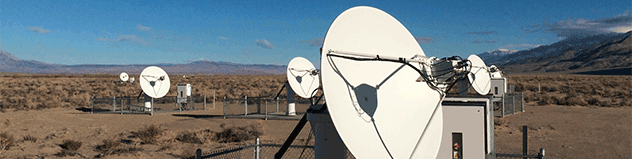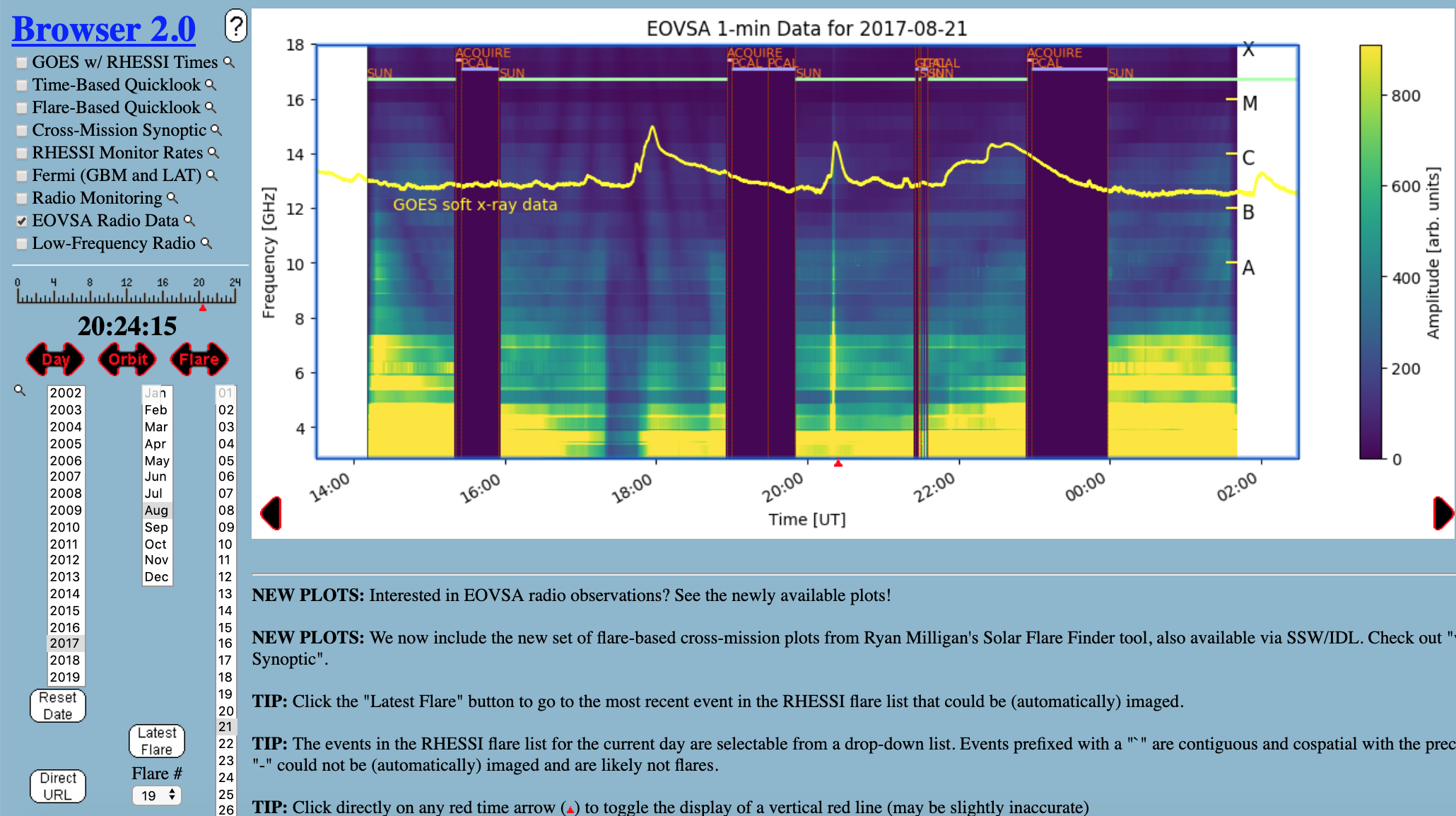EOVSA Data Analysis Tutorial 2022
Introduction to EOVSA and Datasets
EOVSA (Expanded Owens Valley Solar Array) is a new solar-dedicated radio interferometer operated by the New Jersey Institute of Technology. EOVSA observes the full disk of the Sun at all times when the Sun is >10 degrees above the local horizon, which is season dependent and ranges from 7-12 hours duration centered on 20 UT. Like any radio interferometer, the fundamental measurement for imaging is the correlated amplitude and phase between each pair of antennas, which is called a “complex visibility.” EOVSA’s 13 antennas form 78 such visibilities at any frequency and instant of time, i.e. 78 measurements of the spatial Fourier transform of the solar brightness distribution. EOVSA records these visibilities at 451 science frequency channels each second, in four polarization products (XX,YY,XY,YX), as well as additional total flux measurements from each individual antenna. These data are then processed through a pipeline processing system (the block diagram in the Figure 1 shows the data flow in the pipeline). One of the outputs of the pipeline is a visibility database in a widely used open-standard format called a CASA measurement set (or “ms”; CASA is the Common Astronomy Software Applications package used by many modern interferometer arrays).
We deliver the radio interferometry data on the following three levels:
Level 0 - Raw visibility data from the instrument. This includes observations of cosmic sources for phase calibration, and gain and pointing observations required for total power calibration. Level 1 - Calibrated visibility data. After applying calibration and other preliminary processing to level 0 data, we create the calibrated visibility data in CASA ms format (second column in Figure 1). These visibility data have all of the required content to produce Level 2 images and spectrogram data in standard FITS format. The following tutorial will guide you through how to make EOVSA images and spectrogram from visibility data. We provide a set of standard ms’s for each day (red solid boxes in Figure 1) for users who wish to start with visibility data. You can retrieve EOVSA 1-min averaged visibility data in CASA ms format from this page. Full-resolution EOVSA visilibity data in CASA ms format will be provide per request. Please contact the EOVSA team if you wish to have Level 1 visibility data for a specific event. Level 2 - Images and spectrogram data in standard FITS format. Most users, however, will prefer to work with spectrogram (frequency-time) and image data, which are also outputs of the pipeline system shown in Figure 1 (orange boxes). Spectrograms are provided as standard FITS tables containing the frequency list, list of times, and data in both total power and a sum of amplitudes over intermediate-length baselines (cross power). Likewise, image data products are in FITS format with standard keywords and are converted into the Helioprojective Cartesian coordinate system compatible with the World Coordinate System (WCS) convention, along with correct registration for the spatial, spectral, and temporal coordinates. Both the spectrogram and image data products are calibrated properly and have physical radio intensity units (sfu for spectrograms and brightness temperature for radio images).
Browsing and Obtaining EOVSA data
Currently the most convenient way for browsing EOVSA data is through the RHESSI Browser. First, check the "EOVSA Radio Data" box on the data selection area (top-left corner). Then select year/month/date to view the overall EOVSA dynamic spectrum. Note if a time is selected at early UTC hours (e.g., 0-3 UT), it will show the EOVSA dynamic spectrum from the previous day. Also note that EOVSA data were not commissioned for spectroscopic imaging prior to April 2017. An example of the overview EOVSA dynamic spectrum for 2017 Aug 21 is shown in the figure on the right.
The overview EOVSA dynamic spectra are from the median of the uncalibrated cross-power visibilities at a few short baselines, which are not (but a good proxy of) the total-power dynamic spectra. The effects of spatial information blended in the cross-power visibilities can be clearly seen as the "U"-shaped features throughout the day, which are due to the movement of the Sun across the sky that effectively changes the length and orientation of the baselines. Flare times can be easily seen in the EOVSA dynamic spectra, which usually appear as vertical bright features across many frequency bands. More information can be found on this page.
We are currently working on a pipeline to create quicklook full-disk images for implementation at the RHESSI Browser in a way similar as the RHESSI quicklook images. Please stay tuned.
Once you identify the flare time, you can find the full-resolution (1-s cadence) uncalibrated visibility files (in Miriad format) at this link. Each data file is usually 10 minutes in duration. Name convention is YYYYMMDD/IDBYYYYMMDDHHMMSS, where the time in the file name indicates the start time of the visibility data.
Software requirements and installation
EOVSA visibility data processing: SunCASA A Python wrapper around CASA for synthesis imaging and visualizing solar spectral imaging data. CASA is one of the leading software tools for "supporting the data post-processing needs of the next generation of radio astronomical telescopes such as ALMA and VLA", an international effort led by the National Radio Astronomy Observatory. The current version of CASA uses Python (3.6) interface. More information about CASA can be found on NRAO's CASA website. NOTE: CASA is available ONLY on UNIX-BASED PLATFORMS, and therefore, so is SunCASA.
EOVSA image data processing: GSFIT A IDL-widget(GUI)-based spectral fitting package called gsfit, which provides a user-friendly display of EOVSA image cubes and an interface to fast fitting codes (via platform-dependent shared-object libraries). For this tutorial, we will demonstrate using SunCASA to create EOVSA image and spectrogram from the visibility data observed during a M-class flare on 2021 May 7. There are two approaches in accessing the SunCASA package:
[convenient] Through this notebook, together with Google Colaboratory (colab) which hosts this notebook on free virtual environment that requires no setup and runs entirely in the cloud. If you are into this option, skip the following Installation section and go directly to the Tour Section. Download Sample EOVSA Data for the Tutorial - Which dataset? Mar 30, 2022 self-calibrated data from Brian - timerange = 5 minutes around the peak and averaging - 2 files with high and low time resolution Information on the EOVSA Visibility Data (CASA Measurement Set) Plot Cross-Power Dynamic Spectrum Plot light-curve and spectrum Quick-Look Imaging Self-calibration (optional) Downloading .fits files to your local system